Looking for an unusual site to visit or somewhere different to go on your camping trip? Searching for a state or national park but can’t decide which one to travel to? You could spend hours searching through travel guides. Or you can use the travel guide in the palm of your hand — your smartphone!
We created a list of apps that can help you pick a place to explore on your next road trip. We included a few benefits based on reviews from the app stores.

Roadtrippers – Trip Planner
(Roadtrippers) — Roadtrippers allows you to plan your road trip with friends or find an amazing place nearby that you’ve never knew existed. You’re always 5 minutes away from something awesome! Discover millions of places, like local diners and quirky roadside attractions, or scenic points, national parks, and hotels. You can also get inspired by pre-made trip guides.
Benefits: You can plot up to 7 stops along your route before needing to upgrade to a subscription. This app has family sharing capabilities, which means everyone in your family can access the same data from their individual devices. Through a partnership with Roverpass, you can also book campgrounds through this app.
Reviews: Apple 4.7 stars, 37.4K | Google Play 4.0 stars, 6,134 ratings
Pricing: Free to download with options for subscriptions. An annual subscription is $29.99; a monthly subscription is $6.99.
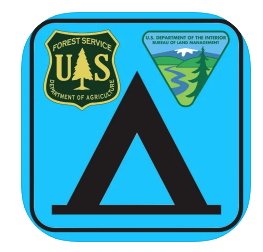 USFS & BLM Campgrounds
USFS & BLM Campgrounds
(William Modesitt) — This app shows almost 5,700 United States Forest Service (USFS) and Bureau of Land Management (BLM) campgrounds throughout the USA. These types of campgrounds tend to be low-cost or free. Each location displays the campground name, which agency administers it (BLM or USFS), the local weather, elevation, Internet images and searches of the campground, rec.gov info, and more.
Benefits: This app allows you to easily locate low-cost or free campgrounds nearest you. No internet connection is required to view campground locations and information.
Reviews: Apple 4.5 stars, 2K ratings | Google Play 4.5 stars, 1,995 ratings
Pricing: $0.99
 Roadside America
Roadside America
(This Exit LLC) — Never miss a giant twine ball, quirky museum, or odd statue. This app helps you discover unusual and funny places along the highway.
Benefits: If you are planning a long road trip, this app could help you find fun and quirky places to stop along the way. Sightseeing stops are rated as well to help give you an idea of the best must-see destinations along your route.
Reviews: Apple 4.7 stars, 1.5K ratings | Google Play 4.6 stars, 1,497
Pricing: The app includes 1 region you choose from 7 U.S./Canada regions. Purchase more ($1.99/region) or all remaining regions ($6.99).
Chimani: National Park Guides
(Chimani, Inc.) — Chimani is your guide to more than 1,500 National Parks, National Forests, Wildlife Refuges, National Monuments, and state parks throughout the U.S.
Benefits: This app allows you to download trail maps, which many reviewers found helpful when hiking on remote trails. Many national parks include descriptions, photos, and hiking trail maps to help you determine which parks you’re most interested in visiting.
Reviews: Apple 4.6 stars, 626 ratings | Google Play 3.8 stars, 1,128 ratings
Pricing: The app has free features along with annual ($29.99) and lifetime ($99) subscriptions.
National Park Trail Guide
(Adventure Projects Inc.) — National Park Trail Guide acts as a comprehensive guide to hiking and sightseeing in national parks. The app includes trail data and hike descriptions for many of your favorite National Parks, including popular, bucket-list destinations like Yellowstone, Yosemite, Grand Canyon, Zion, Grand Teton, Point Reyes, Rocky Mountain, and more!
Benefits: The app uses GPS to show your location on trails. even without cellphone service. Be aware the GPS usage will quickly drain your battery, so be sure to either have your phone fully charged or bring a power bank along on the hike.
Reviews: Apple 4.6 reviews, 1,000 ratings | Google Play 4.2 stars, 977 ratings
Pricing: Free
 National Parks Pocket Maps
National Parks Pocket Maps
(Alex Gugel) — This map allows you to download everything you need before heading off in the WiFi-free wilderness. This national park app comes with more than 300 maps for national parks, national monuments, national preserves, and other destinations. These downloads are ready when you are beyond cellphone towers and off the grid in the great outdoors.
Benefits: Like many of the other apps, the National Parks Pocket Maps allow you to download maps for national parks before you hike. This app also includes maps for national monuments. The app also sends you weather and news alerts and includes photo galleries and panorama views. The downfall is these maps aren’t as interactive as other apps, and many of the maps are available free at NPS.gov.
Reviews: Apple 4.6 stars, 872 ratings | Google Play 4.6 stars, 872 reviews
Pricing: It is free to download the app with in-app purchases. Full access is available for $3.49 for three months (after a free 3-day trial period) or $2.49 for two months or $7.49 for a year.
 US Public Lands
US Public Lands
(Two Steps Beyond) — US Public Lands includes on-device (fully works offline), individually selectable & beautifully colored map layers for most of the properties administered by the federal government: Bureau of Land Management (BLM), US Forest Service (FS), National Park Service (NPS), Army Corp of Engineers (ACOE), US Fish & Wildlife Service, Bureau of Reclamation, Tennessee Valley Authority, Department of Defense (military bases & installations) and other sites such as National Laboratories, test sites, etc.
Benefits: This app will show your GPS location and let you know what organization owns the land you are on or the land you are planning to visit. The app also includes links to help you find more information about the particular location you are interested in.
Reviews: Apple 4.2 stars, 329 ratings | Google Play 3.7 stars, 77 ratings
Pricing: $2.99
 NPS Parks App
NPS Parks App
(i2a Solutions Inc.) — TripBucket brings you an interactive guide to all the NPS National Parks and thousands of things to do both inside and outside of the parks.
Benefits: This app includes thousands of photos so you know what to expect when you take your trip. There are also stamps to mark the parks you have visited. You can build and track a personal list of things you want to do on your trip.
Reviews: Apple 4.7 stars, 303 ratings
Pricing: Free to download.
 National Park Service
National Park Service
(National Park Service) — National Park Service rangers can act as your virtual tour guide with the National Park Service app. This app includes all 420+ national parks. You can use it to find interactive maps, tours of park places, on-the-ground accessibility information, and more.
Benefits: This app is perfect for those with a national parks bucket list. You can keep track of what national parks you would like to visit and which parks you have been to. You can also create postcards using the app by uploading a photo you took and adding the park name and logo.
Reviews: Apple 4.6 stars, 118 ratings | Google Play 4.0 stars, 131 ratings
Pricing: Free to download.
 National Park Service Apps
National Park Service Apps
(National Park Service) — National Park Service apps with park and trail maps, information on where to eat, sleep, play, and other details. There are at least 30 NPS-related apps.
Benefits: Depending on the park you are planning to visit, there may be an app specifically dedicated to that park, which will provide more detailed information on the specific park you are interested in.
Reviews: Vary depending on the app Apple | Google Play
Pricing: May vary depending on the app.
 Hidden Place
Hidden Place
(Hidden Place) — If you’re looking for unique spots to visit not commonly found in typical guidebooks, Hidden Places might be the app for you. Explore the unexplored, and let this app be the treasure map that lets you find gems worth visiting. With the trip planner feature, don’t ever expect your travel checklist to have traditional tourist places.
Benefits: You can search the app to find good spots near you. The downfall is, not all locations have hidden gems listed in the app. This app is a good option if you’re searching for sightseeing beyond national parks and hiking trails.
Reviews: Google Play 3.9 stars, 141 ratings
Pricing: Free to download.
 Roadside Attractions Guide
Roadside Attractions Guide
(TripBucket Inc.) — The Roadside Attractions app by TripBucket has similar features to Roadside America. This app guides road trip travelers to nearby oddities, museums, statues, and natural wonders all over the world.
Benefits: The app allows users to plan a trip, either on-site or before their visit. The “Things to Do” option allows travelers to review all of the points of interest on their route and add items to a “Want to Do” list.
Reviews: Apple 4.7 stars, 79 ratings | Google Play 2 stars, 19 ratings
Pricing: Free to download.
 Roadside Presidents
Roadside Presidents
(This Exit LLC) — Funny Presidential history, trivia, and landmarks including museums, birthplaces, graves, unusual statues, tourist attractions. RoadsideAmerica.com’s offbeat experts uncover obscure presidential sights and must-see shrines, museums, statues, and provide POTUS profiles and amusing trivia.
Benefits: This app is a little different from the others we have listed. If you’re looking for something to pass the time and have a love of history, especially U.S. history, be sure to check this one out!
Reviews: Apple 4.9 stars, 16 ratings
Pricing: Free to download.
Recent Articles


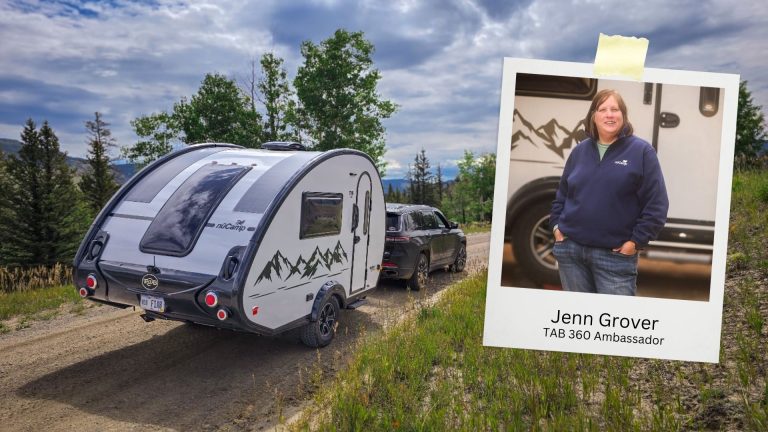



 Roadside America
Roadside America

 National Parks Pocket Maps
National Parks Pocket Maps US Public Lands
US Public Lands NPS Parks App
NPS Parks App National Park Service
National Park Service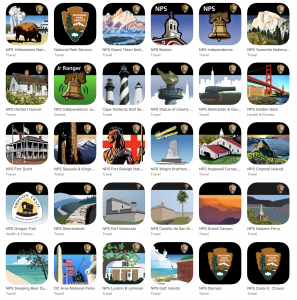 National Park Service Apps
National Park Service Apps Hidden Place
Hidden Place Roadside Attractions Guide
Roadside Attractions Guide Roadside Presidents
Roadside Presidents